Gardiner Bryant and Heavy Element present "But I Have Nothing to Hide."
This is a part one of a lecture series we offer to local libraries, schools, and other interested organizations. The goal of this series is to provide common sense steps to securing your data and your identity online.
We're providing this article is a reference for attendees of our talk.
Password Best Practice
- Make them long
- Passwords should always be over 16 characters long
- Passwords should always be over 16 characters long
- Make them random
- A good password looks like this *#eJ&QcxNFsdY9@S
- It should use a mix of capital and lowercase letters, numbers and symbols
- A good password looks like this *#eJ&QcxNFsdY9@S
- Make them unique
- Never ever re-use passwords. Ever.
- Never ever re-use passwords. Ever.
- Make them unguessable
- Never use passwords with names of your family, birthdays, or follow some kind of formula
- Never use passwords with names of your family, birthdays, or follow some kind of formula
- Never write them down
- Writing down your passwords means they're vulnerable to physical access
- Writing down your passwords means they're vulnerable to physical access
- Use a Password Manager
- Password Managers are an app that let you remember one password and the app handles the rest
- Password Managers are an app that let you remember one password and the app handles the rest
Password Manager Recommendations
Two-Factor Authentication
- Not all services support 2FA
- If you have a choice between email, text message, or 2FA… always choose 2FA!
Use End-to-End Encrypted (E2E) Messaging
- This ensures that only the recipient can read your messages.
- Many other services including text messages (SMS/MMS/RCS), Snapchat, Discord, iMessage, and others are not safe.
Use Privacy-Respecting Web Browsers
- Use a private search engine
- Startpage
- DuckDuckGo
- Startpage
- Install the UBlock Origin browser extension (Brave, Firefox)
- Install your Password Manager’s browser extension
Smartphone Hygene
- Disabled location services
- Turn off voice assistant features like Siri or Google Assistant
- Uninstall apps, especially games, social media, unused apps, and anything "free"
- Disable "Personalized Ads"
- Use an app like SpamBlocker to block malicious/unwanted calls
Leave Big Tech Behind
- Apple, Google, Microsoft, OpenAI, Tesla, Facebook, Amazon, and others are predatory companies.
- They control a huge portion of the Internet.
- You can use tools like ad blockers (UBlock Origin) to help block their tech across various websites and services.
- Log out of their services when you’re done.
Stay Informed
I've tried to organize this list from easiest to hardest. Staying informed is the most challenging–and most important–way to avoid scams and frauds.
Remember the maxim: if you're not paying for a service, YOU are the product.

 Bitwarden
Bitwarden
 FreeOTP (Android)
FreeOTP (Android)
 Signal (Android)
Signal (Android)
 Firefox
Firefox
 Brave
Brave
